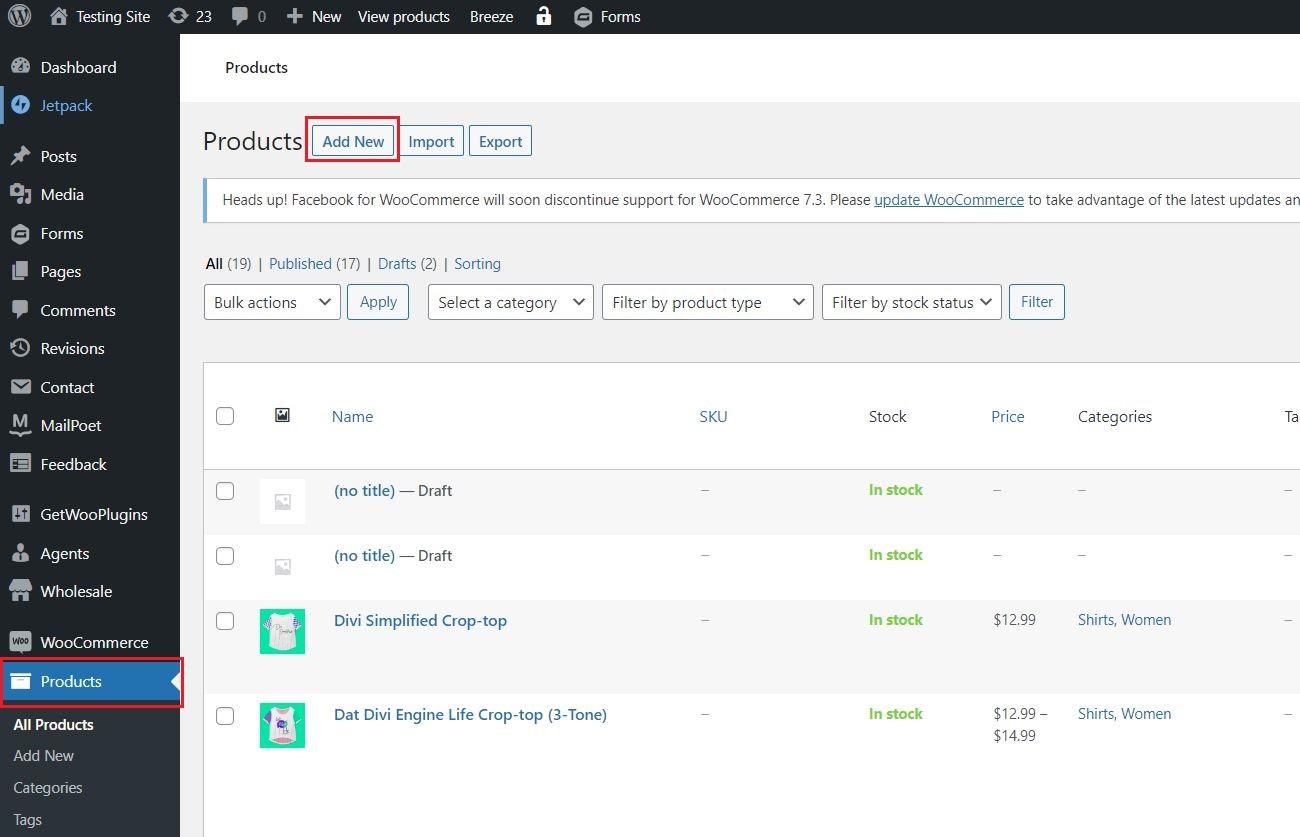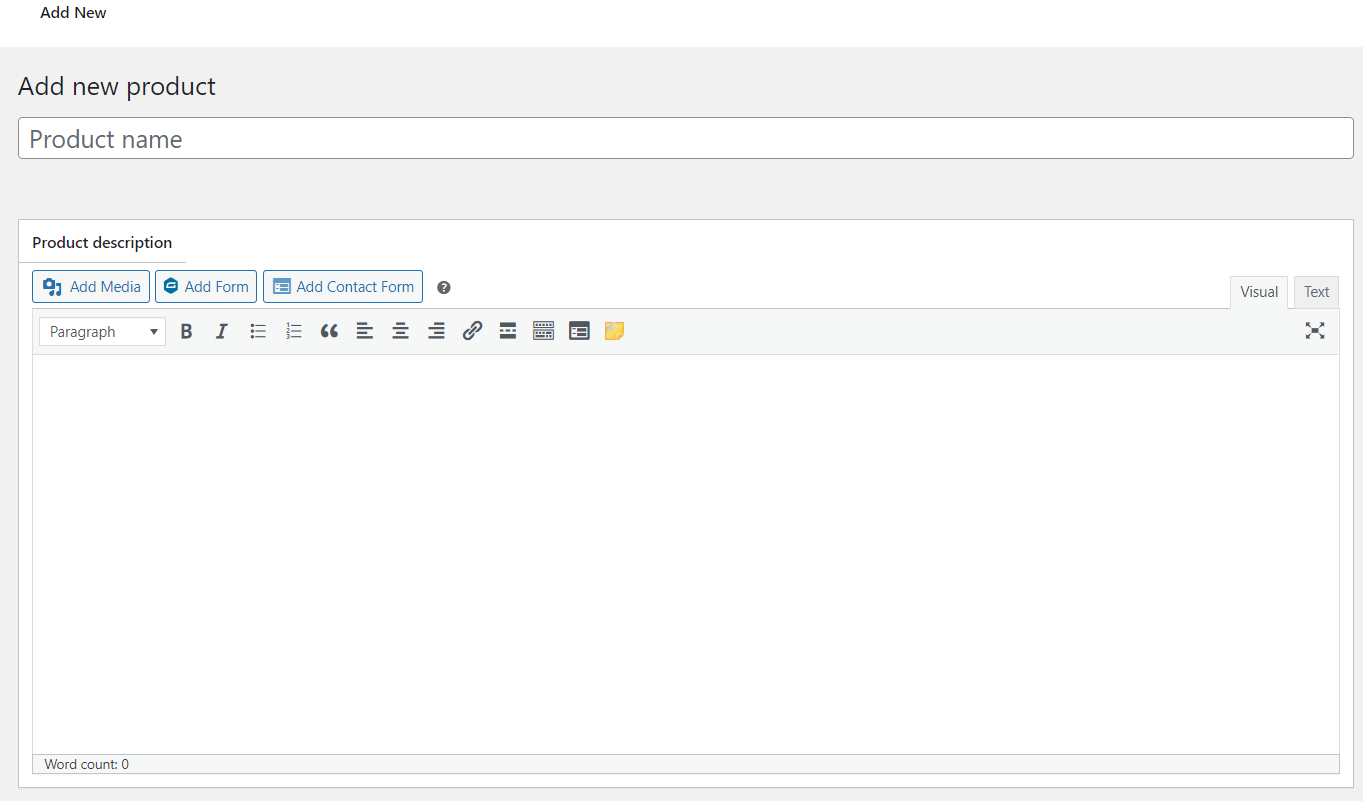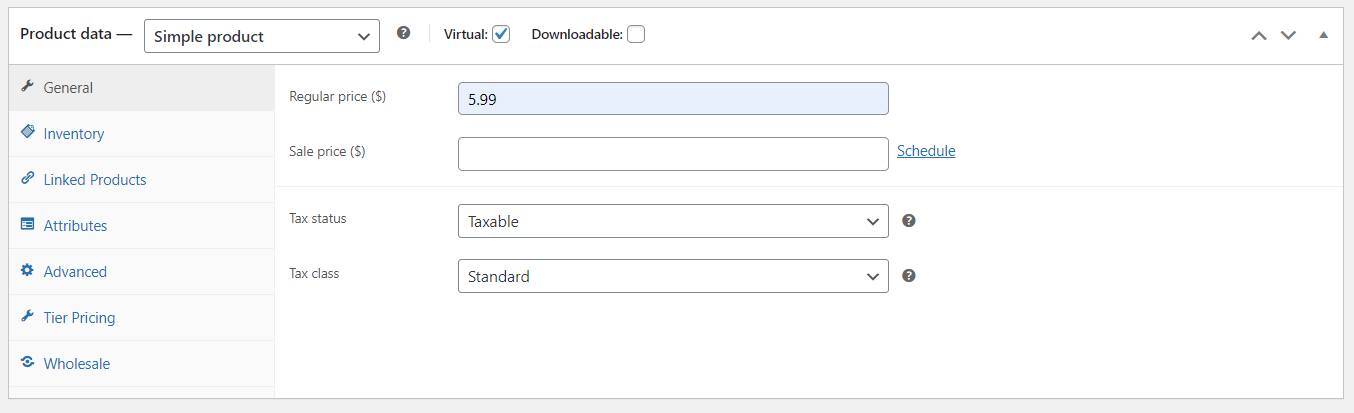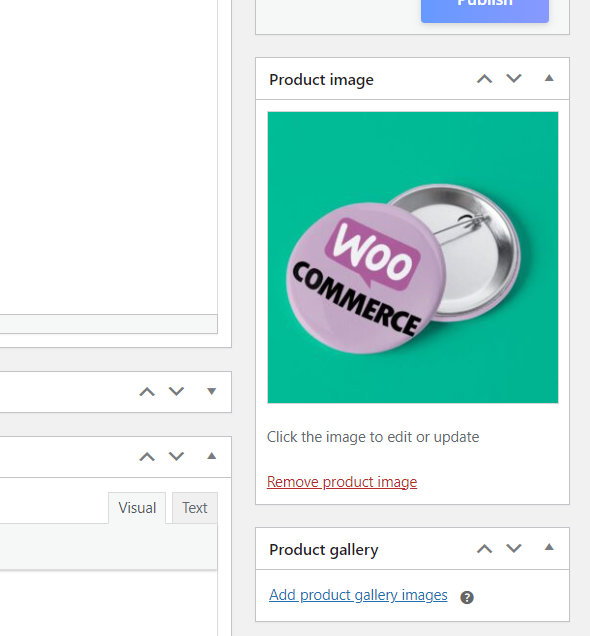Are you tired of feeling like your service-based business is limited to local clients? Do you want to reach a wider audience and increase your revenue potential? Look no further than WooCommerce! This powerful e-commerce platform allows you to sell your services online, reaching customers worldwide seamlessly. In this ultimate guide, we’ll show you everything you need to know about setting up shop with WooCommerce and taking your service-based business to the next level. Get ready for increased reach, more sales, and happier customers!
If you are ready to start selling your services online, let’s begin!
Setting Up Your Service Products in WooCommerce
If you’re selling services with WooCommerce, there are a few things you need to do to get set up. First, you need to create a product for each service you offer. To do this, go to the Products page in your WordPress Dashboard and click “Add New.”
Give your product a name and description.
Then scroll down to the “Product Data” section. Here, you must click the “Virtual” checkbox.
Next, you’ll need to set up your pricing. You can do this by going to the “General” tab. Here, you’ll need to enter your price and select whether or not you want taxes included.
You’ll need to add a product image. This is optional but can help your product stand out on the Products page. To do this, simply click “Set product image” and upload an image from your computer.
Once you’ve done all of this, your service products will be ready to sell!
Creating an Effective Pricing Strategy for Services
To create an effective pricing strategy for your services, you need to understand your costs, what your customers are willing to pay, and what your competition charges.
Your costs include direct costs (materials, labor, overhead) and indirect costs (marketing, sales, administration). To determine your prices, you need to know both your variable and fixed costs. Variable costs change with the number of units produced, while fixed costs remain the same regardless of how many units are produced.
Your customers’ willingness to pay is based on their perceived value of your service. To determine this, consider what needs or problems your service solves for them. The more valuable your service is to them, the more they will be willing to pay. You can also look at what similar services are selling for to understand what the market will bear.
You need to be aware of what your competition is charging. If you are significantly higher than they are, you will need to be able to justify that in terms of value. Conversely, if you are lower than the competition, that may erode perceptions of quality. Use market research and customer surveys to help you understand how your pricing compares to others in the market.
Tips for Promoting and Advertising Your Services on WooCommerce
As a service-based business, promoting and advertising your services on WooCommerce is essential to driving bookings and generating revenue. There are a few key things to keep in mind when it comes to promoting your services on WooCommerce:
- Use high-quality images and videos: When it comes to promoting your services on WooCommerce, using high-quality images and videos can make all the difference. Potential customers will see what your services look like and get a feel for what it would be like to work with you.
- Use clear and concise descriptions: Be sure to use clear and concise descriptions of your services so that potential customers know exactly what they get when they book with you.
- Use keyword-rich titles: When creating titles for your services, include relevant keywords so potential customers can easily find your listing when searching for something specific.
- Promote discounts and special offers: If any discounts or special offers are available, be sure to promote them prominently on your WooCommerce listing so that potential customers are aware of them.
- Use call-to-actions: Be sure to use effective call-to-actions throughout your WooCommerce listing so that potential customers know exactly what you want them to do (e.g., “Book Now,” “Learn More,” etc.).
- Leverage SEO: SEO is essential for helping potential customers find your listing on WooCommerce, so be sure to optimize your page with relevant keywords and phrases.
- Utilize social media: Social media is a great way to promote your services and drive bookings. Be sure to post regularly on your profiles and use hashtags to reach a larger audience.
How to Make the Most of WooCommerce Features to Sell Services
Assuming you’re using the WooCommerce plugin for WordPress, there are a few different ways to set up your service-based business.
If you plan on offering one-time services, such as consultations or repairs, you can use the built-in product types to create “service” products. These work just like any other product type in WooCommerce – you can add pricing, shipping info, images, etc.
You’ll need to install a plugin that supports subscription-based payments to sell recurring services, such as weekly cleaning or monthly web design packages. WooCommerce has its subscription extension, which integrates seamlessly with the core plugin.
Once you’ve got your products set up, it’s time to start promoting them! You can use the standard WooCommerce marketing tools, such as coupons and email marketing, or get creative and develop your own ideas. For example, why not offer a free consultation if you’re selling a service that requires an in-person meeting? This is a great way to get potential customers in and show them your business.
Tips for Improving Customer Experience When Selling Services Online
- Keep it simple: It is important to keep the customer experience as simple as possible when selling services online. This means streamlining the purchase process and providing clear and concise information about your services.
- Be responsive: Customers expect prompt responses to their inquiries. Make sure you are available to answer questions and address concerns in a timely manner.
- Offer multiple payment options: Customers can pay for your services using their preferred payment method. Offer various payment options such as credit card, PayPal, Stripe, Payoneer, or bank transfer.
- Provide excellent customer service: After the sale, it is important to provide excellent customer service to keep your customers happy and coming back for more. This includes promptly addressing any issues that may arise and offering helpful support when needed.
Wrap Up
Selling services online can be a challenging but rewarding experience. With WooCommerce, you can access the tools and features that make creating an online store customized to your specific needs easier. With this guide, you now know how to set up and manage a successful business by leveraging the power of WooCommerce. Put these tips into action, and soon enough, you will be reaping the rewards of running a profitable service-based business with WooCommerce!